Report & Hierarchy Filters
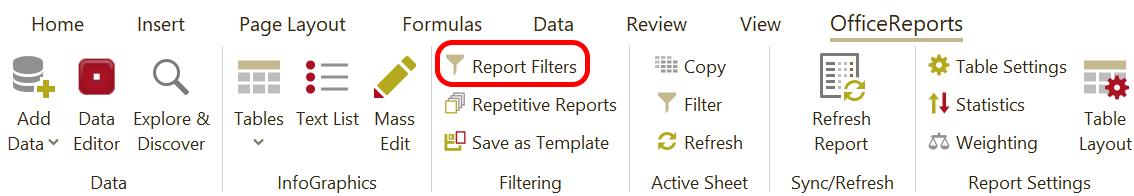
You can define 4 levels of Report Filters:
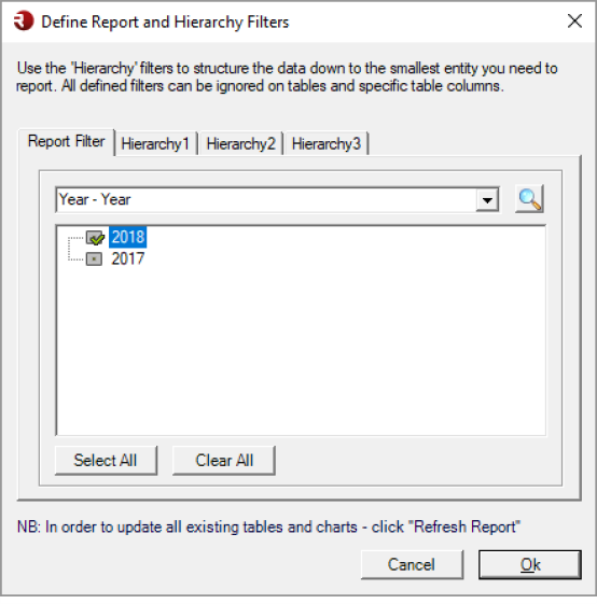
Read more about:
In the section 'Table Pane' we described how to add a filter to individual tables and charts. Besides filters on tables, charts and lists, it is also possible to define a ‘Report Filter’. The ‘Report Filter’ will the calculation of all OfficeReports tables, charts and list. After the definition of a Report Filter, you can use the ‘Refresh Report’ button to recalculate the whole report.
Please follow the following steps to define a ‘Report Filter’:
-
Click ‘Report Filter’ in the OfficeReports ribbon.
-
Select one category or multiple categories from a variable to define a filter). When selecting more than one category, please note that this is an ‘OR’ condition. In the example shown at the right the filter is Department = ‘Sales’ or ‘Marketing’.
-
Click on `OK´. OfficeReports will ask us to click on ‘Refresh Report’ to regenerate the report with the new Report Filter definition. The whole report is now filtered so that in all existing, as well as new tables and charts, only responses given by employees from ‘Sales’ or ‘Marketing’ are included.
Note: If a filter should be based on two or more variables you can define a derived variable containing one category that defines this combination.
Hierarchy Filters are used for ‘Repetitive Reports’, and define the reports we want to generate. OfficeReports will generate reports where the combination of the defined Hierarchies together define a filter for a single report. With our example data set we could i.e. have the following additional hierarchy filters:
- ‘Hierarchy1’: ‘Country=Denmark’
- ‘Hierarchy2’: ‘Department=Finance’
These settings would make it possible to generate reports for each Department in each Country. We could then use Repetitive Reports generate the reports Denmark-HR, Sweden-HR and Norway-HR, or we could just generate all possible combinations having data.
You have to define Hierarchy filter(s) before you can use Repetitive Reports. The Hierarchy Filter will be added to the Report Filter, so changes in the Hierarchy Filter will also affect all tables, charts and lists.